How to connect to Binance via API on stakan.io?
stakan.io trading platform is a new visual interface for the Binance exchange. In this guide, we will walk through how to connect stakan.io to Binance and start trading.

Our trading platform is a new visual interface for the Binance exchange. Currently, it's the only exchange available for trading on stakan.io.
So, how do you connect your Binance account to stakan.io? Let's explain it now.
Obtaining an API key from Binance
First, log in to your Binance account. Then, navigate to the "Account" section and click on "API Management."
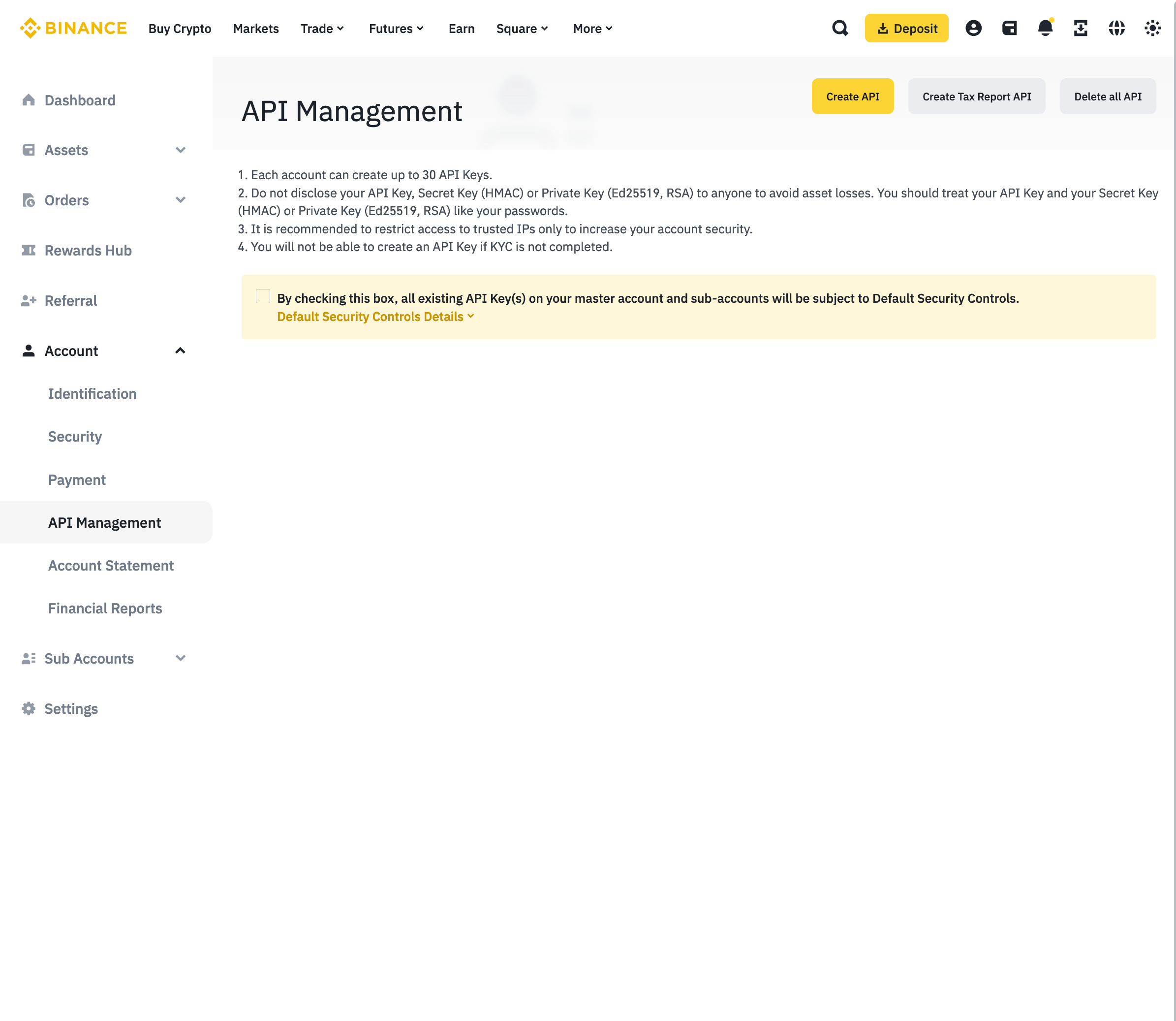
Uncheck the box that says "By checking this box, all existing API Key(s) on your master account and sub-accounts will be subject to Default Security Controls".
You can leave this checkbox checked and later specify the IP addresses of our proxy. However, in this case, you will need to regularly add new IP addresses as allowed in the settings of this API key.
List of stakan.io IP addresses
If you still want to use IP restrictions, when creating the API key, you'll need to add these IP addresses as allowed:
- 108.61.171.144
- 68.183.218.15
- 91.243.82.42
- 104.238.149.26
- 82.97.207.217
- 167.179.74.112
- 91.243.82.5
- 104.248.21.125
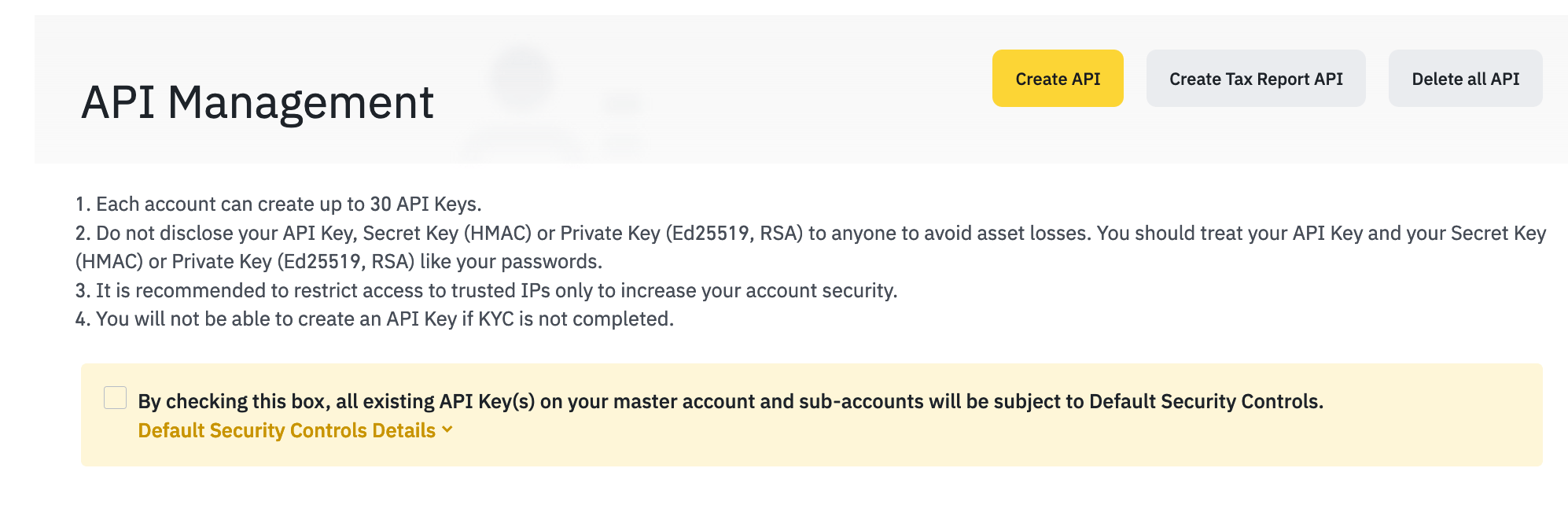
Click on the "Create API" button. In the pop-up window, make sure to select the option "System generated"
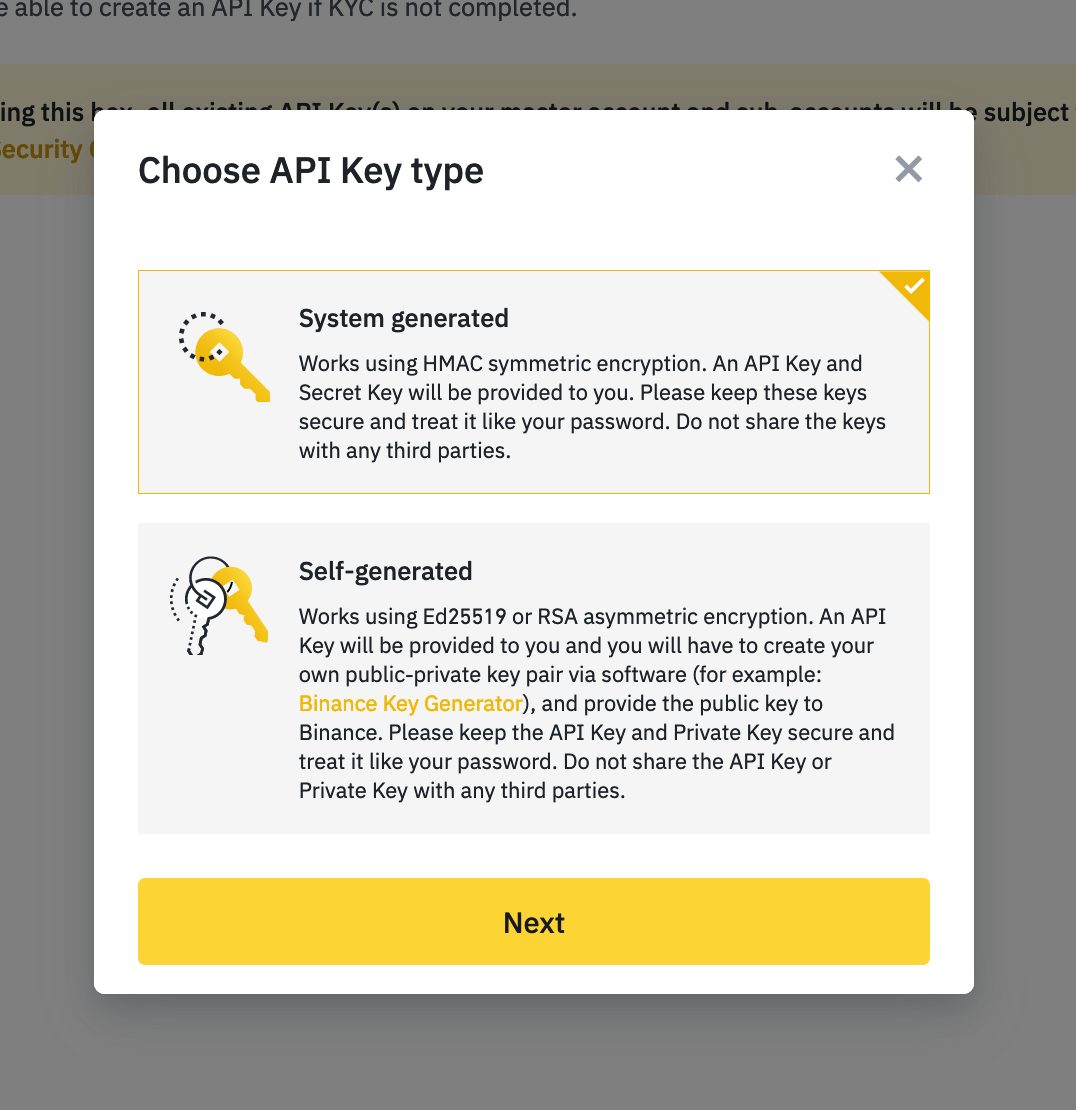
Let's give a name to our API key.
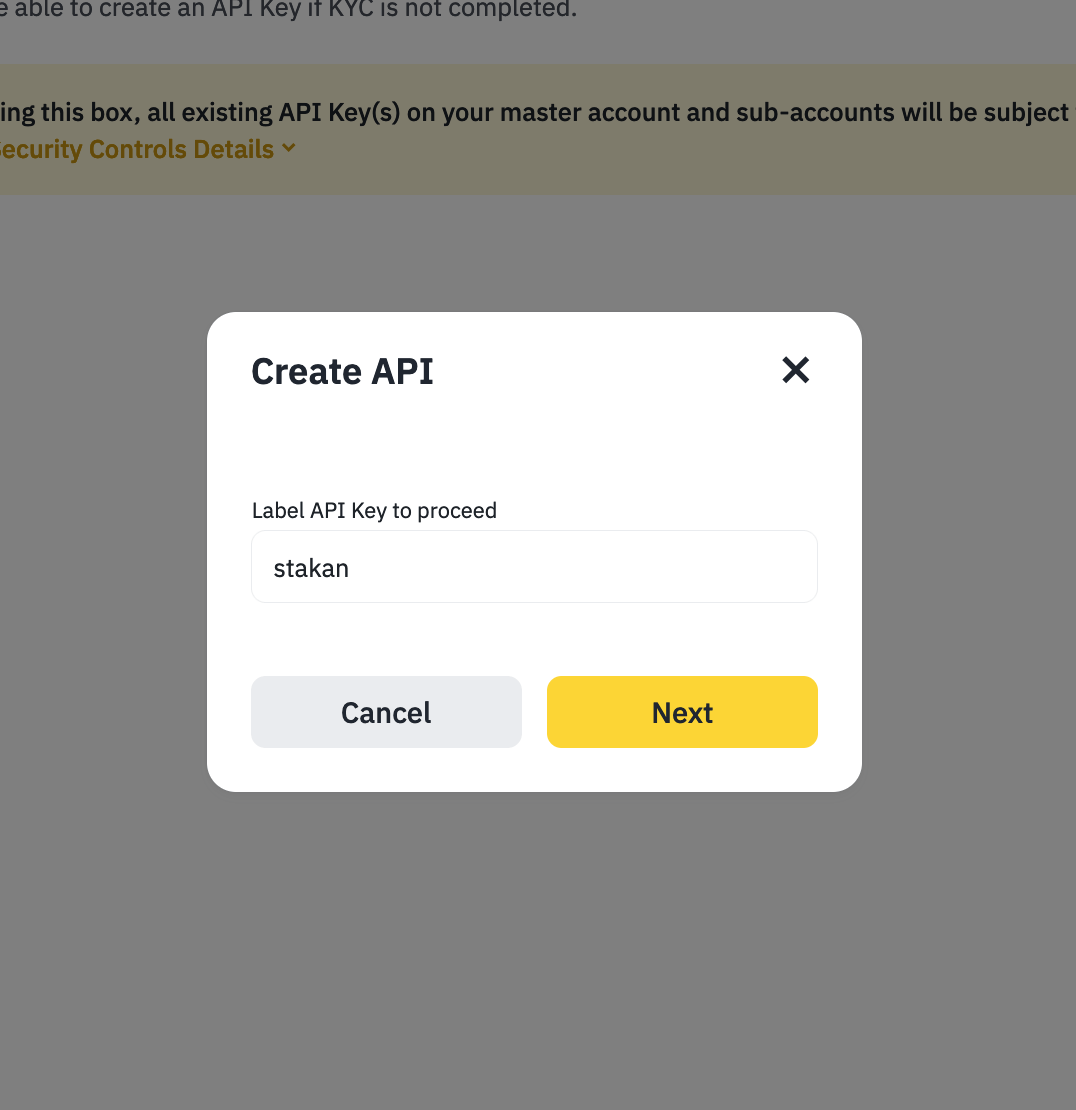
After confirming the creation of the API key via 2FA or email, you will see the successfully generated key.
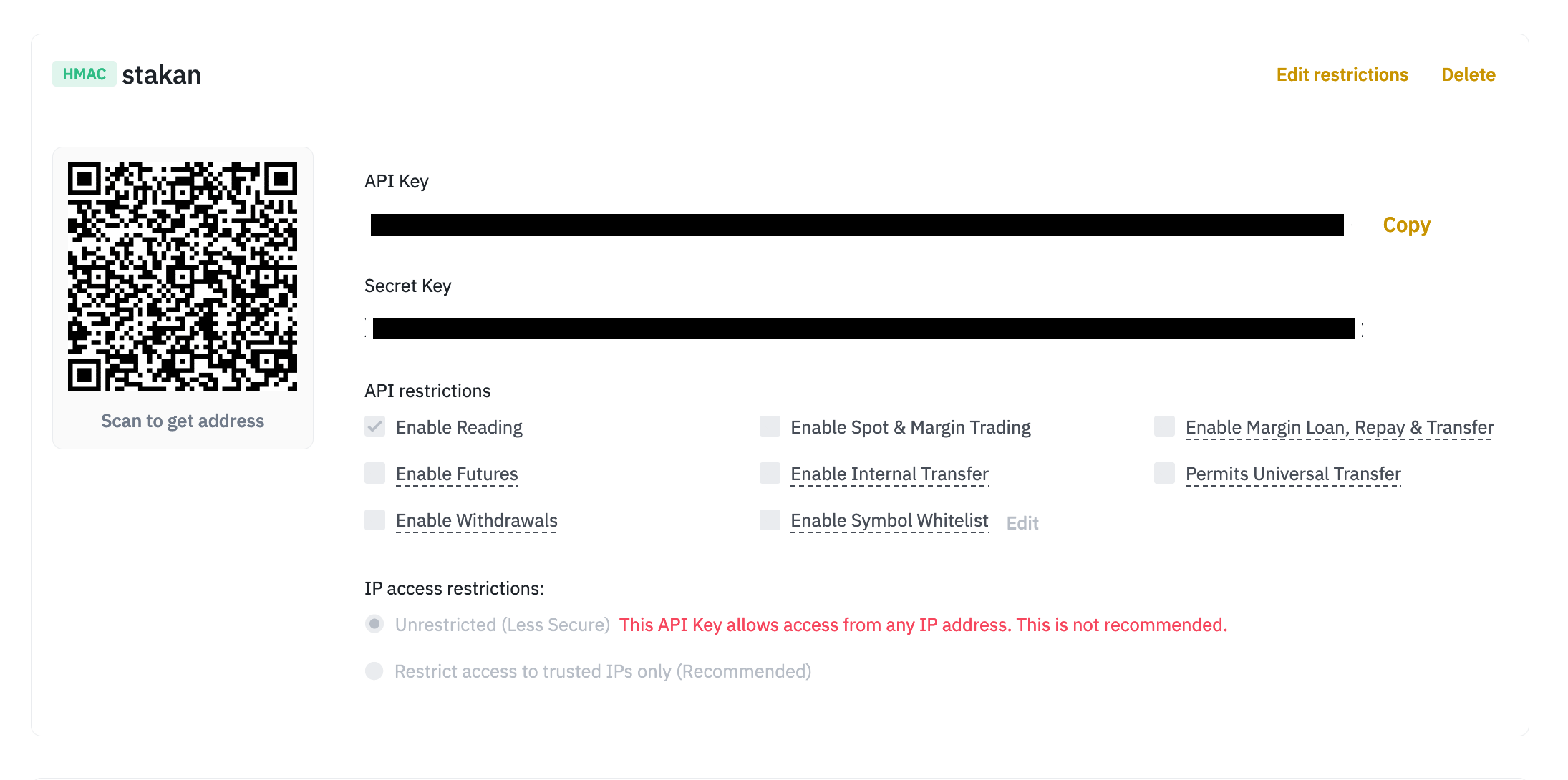
Copy the API Key and Secret Key and save them, as you will need to add them later to the stakan.io interface.
Next, click on the "Edit restrictions" button.
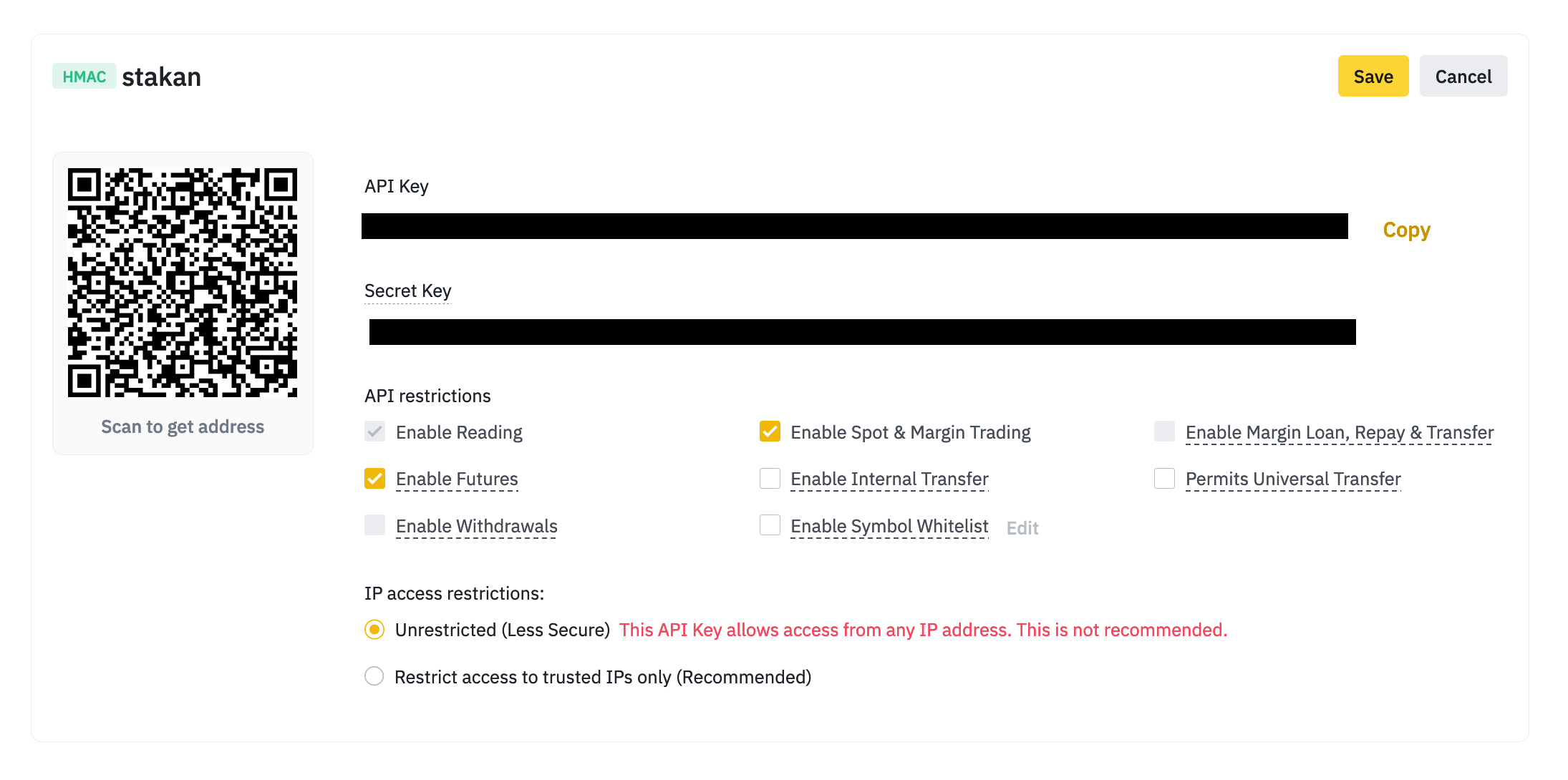
You need to check the boxes "Enable Spot & Margin Trading" and "Enable Futures" as shown in the screenshot above.
Finally click "Save." Congratulations, you have successfully set up your Binance API key to work with stakan.io!
Setting up the connection in stakan.io
After creating the API key, you need to add it in the settings of stakan.io.
To do this, click on the gear icon, which will open the settings.
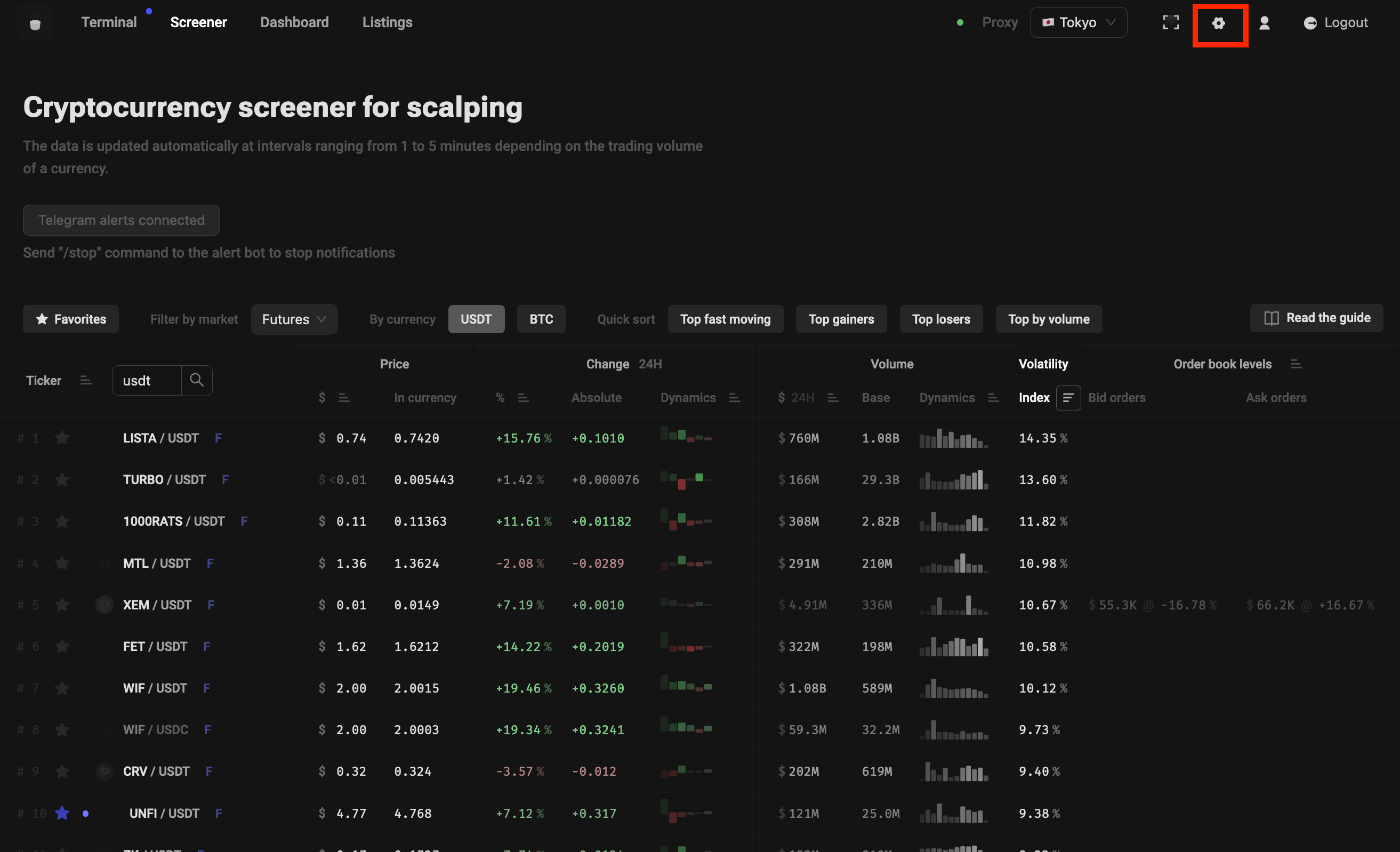
Next, in the settings, you need to select the "Connection" section.
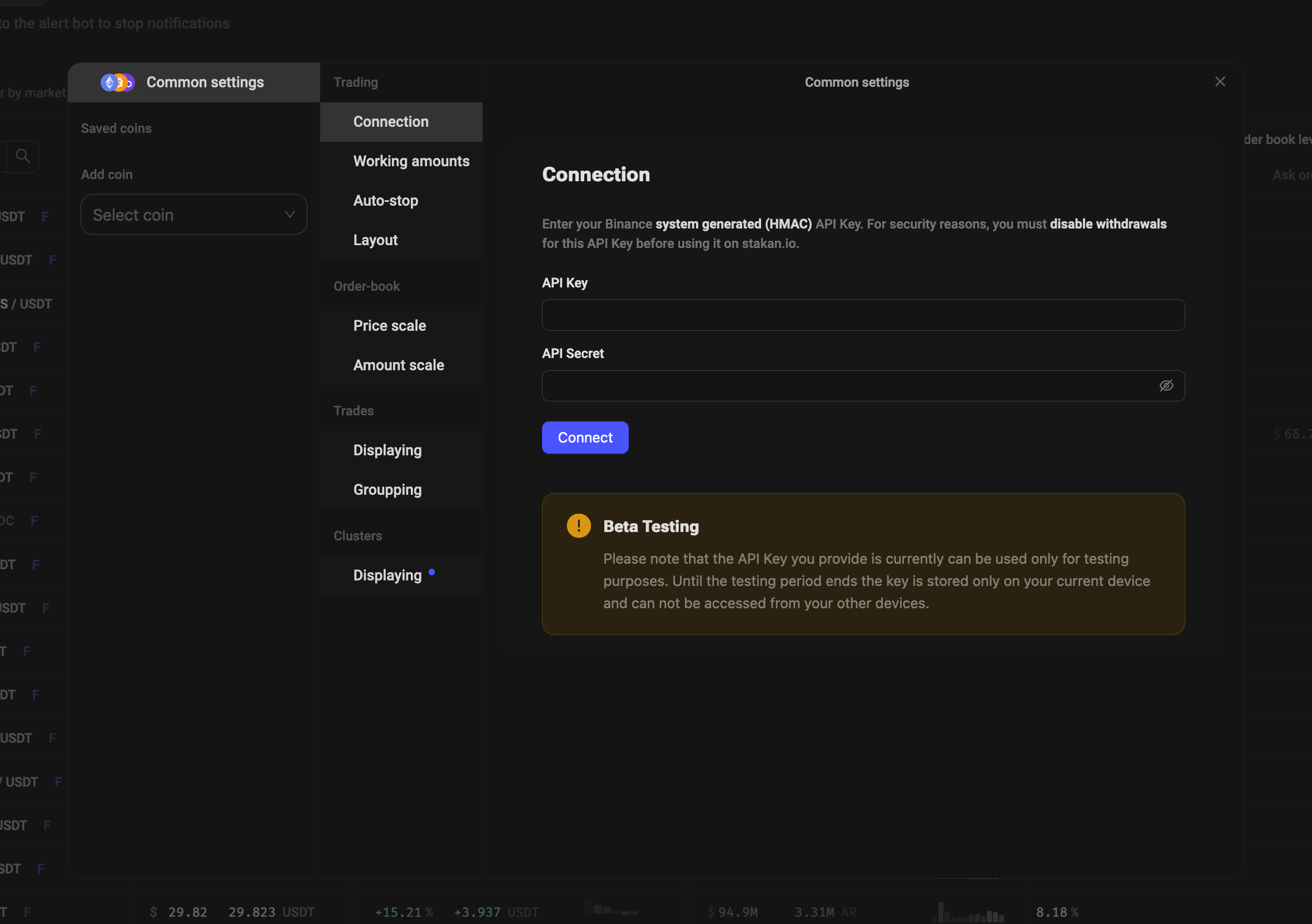
On this page, you need to add the API key and its Secret key. Then click the "Connect" button.
stakan.io does not store your API key information. This information is only stored in your browser, ensuring the security of your key. However, this approach means you need to configure the connection separately on each device.
Also, stakan.io will not allow you to add an API key if it has withdrawal permissions enabled. This is another way to further secure your connection.
If everything is done correctly, after clicking the "Connect" button, you will see a green banner saying "API Key saved!"
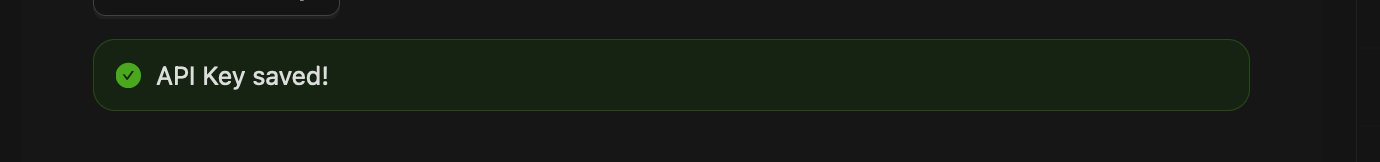
You can also delete the API Key if needed.
Congratulations, you're all set to start trading through stakan.io! If you have any questions about the setup or need assistance, feel free to reach out to us at [email protected].
