New stakan.io features: June 2024
Discover how our latest updates, from fullscreen mode to customisable order book widgets, are reshaping the way crypto day-traders engage with the markets.
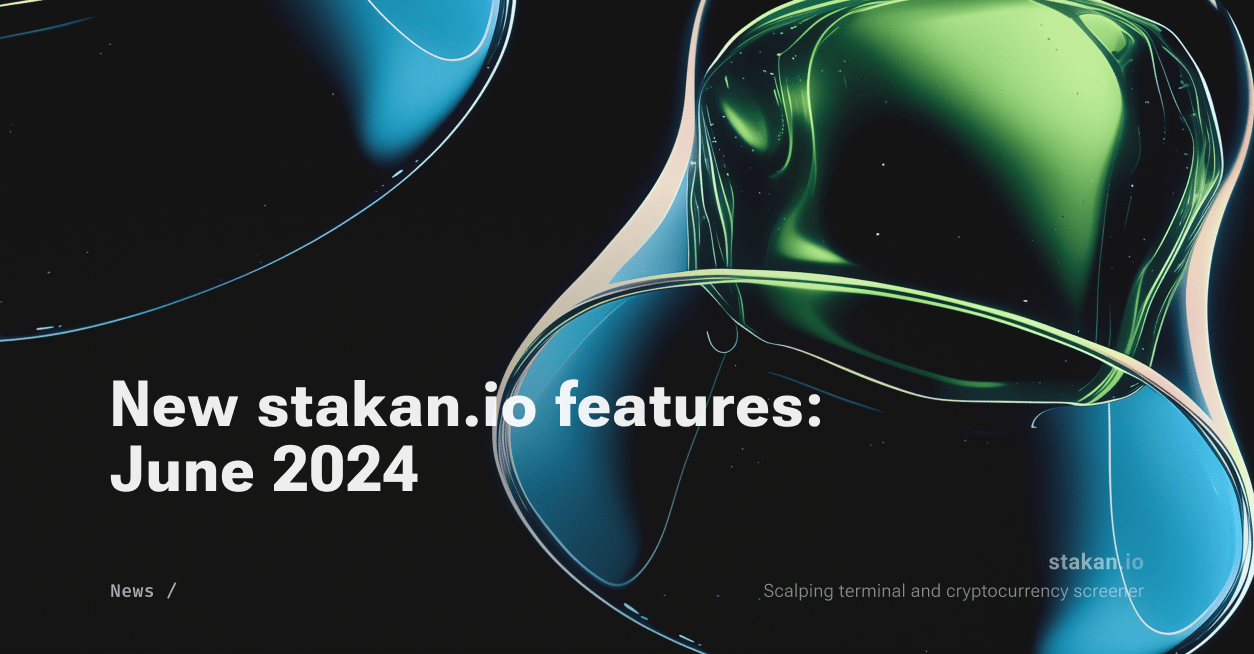
Here are some of the new features of the stakan.io platform for June!
Fullscreen mode
The new full-screen mode for all sections of stakan.io allows you to focus entirely on analysis and trading without any distractions. In this mode, the browser address bar, all standard menus, and secondary elements from the stakan.io interface are automatically hidden. This feature is especially useful when working with multiple monitors.
Setting the order book's placement in the terminal
Our approach of placing the order book on the left and the trades tape on the right seemed too unusual for some users. We listen to our audience carefully and are always ready to accommodate their needs. Therefore, you can now choose in the settings of the terminal whether the order book is displayed on the left or right.
Order book (DOM) updates.
We have released several small but important updates for the scalping order book:
Displaying levels in the order book
Now the levels set in the chart are displayed directly in the order book, making it more convenient and accurate to work with levels during trading.
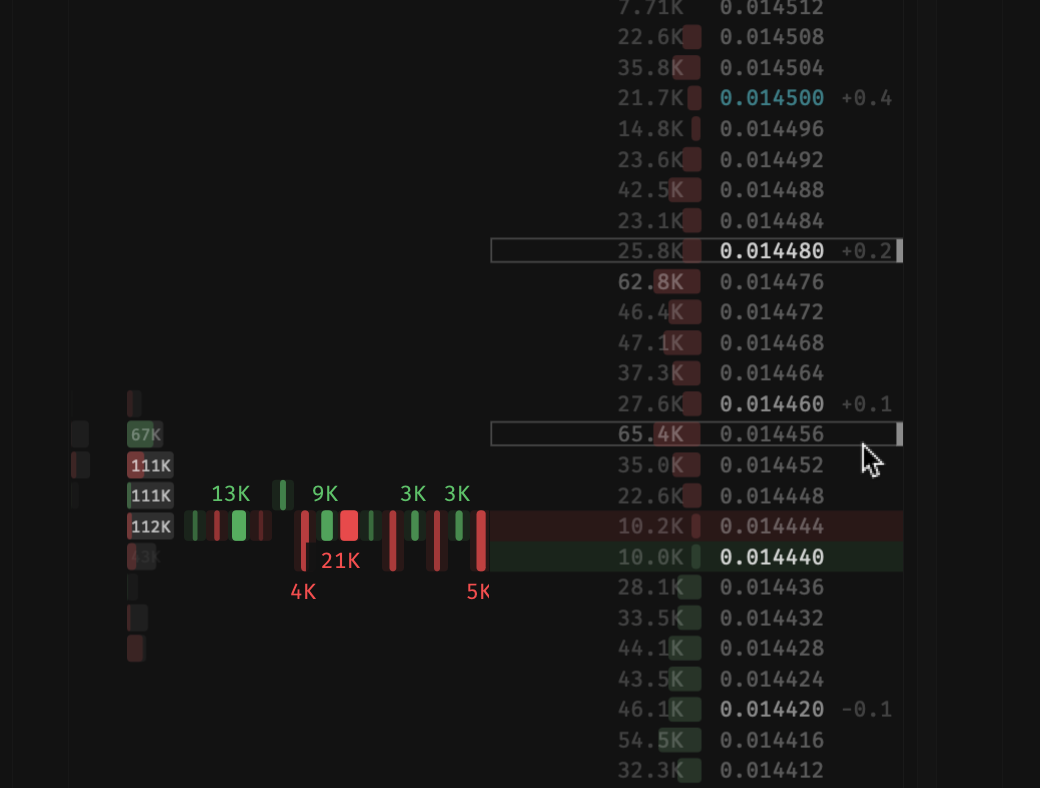
Сurrency setting for working amounts
Next to the working amount control widget, you can now choose in which currency to display volumes: in the base currency (BTC, ETH, etc.) or in the quoted currency (USDT, USDC, etc.).
To switch the display mode, simply click on the currency label under the amount levels.
It is worth noting that trading amounts are recalculated into lots upon launching the terminal and remain unchanged during trading, regardless of exchange rate fluctuations. Thus, there will be no situation where using the same amount for entering and exiting a position results in the position not being fully closed or reversed.
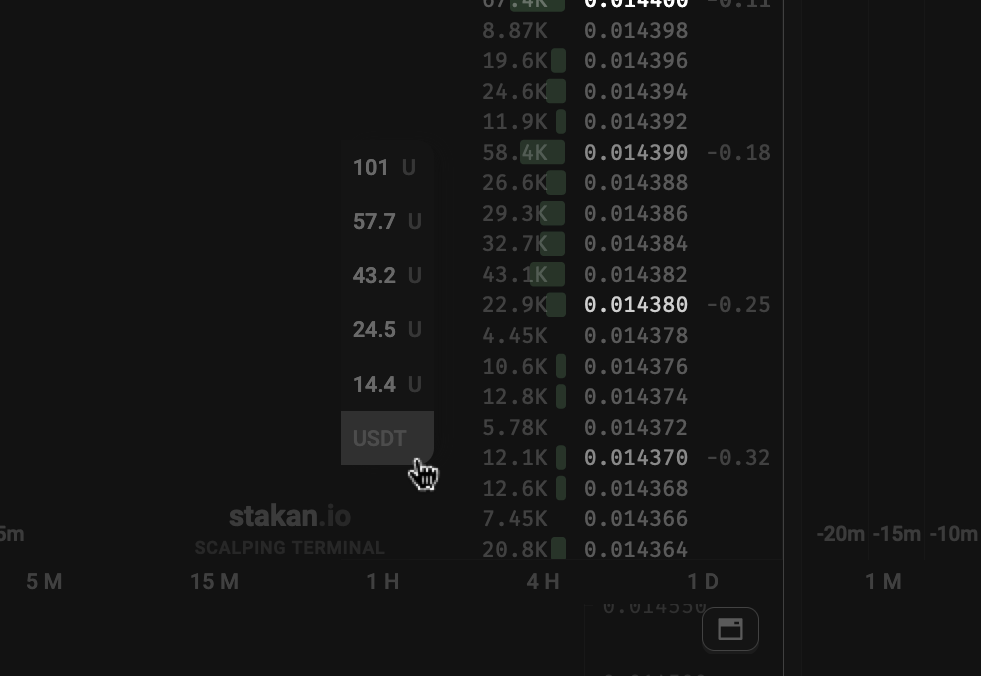
Levels and price alerts on the chart
We have added levels and alerts to the terminal interface, on the candlestick chart under the scalping order book. We also plan to add the display of placed orders on the candlestick chart.
You can manage levels and alerts by opening the popup with the chart via the adjacent button.

Settings
We have added several new settings that control the behavior of the terminal.
Volume clusters (footprints) settings
Now you can customize all footprints parameters, including selecting the period, number of clusters, and the currency for displaying their volumes.
Trades tape currency setting
We have added the option to choose in which currency you prefer to see labels in the trades tape. Previously, it was always displayed in the quote currency, but now you can adjust it to display in the base currency as well.
Cryptocurrency Screener
We have released a couple of updates for our cryptocurrency screener aimed at simplifying your use of the platform.
Alert and trading indicators
We have added indicators to the screener that show which coins currently have active price alerts and which coins are currently trading. This allows you to quickly identify the coins you are working with at a glance among all the information.
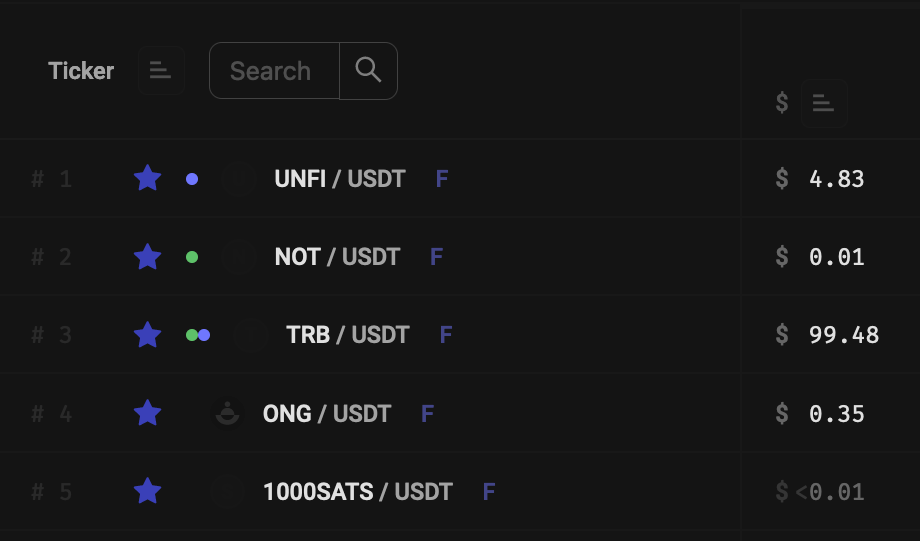
Quick transition from new listings to screener
We have added a button to the Binance new listings table that allows you to quickly open coin information in the screener.
Miscellaneous
- The selected period of the candlestick chart is now saved for the next application opening.
Bug Fixes
- Fixed a bug where volume clusters did not appear immediately after changing the order book grouping.
- Fixed a bug with different order books on different screen resolutions.Now, regardless of the screen resolution, the same order books will always be selected in the terminal.
Thank you to all active users and participants in the closed terminal beta test for their valuable contribution to improving the platform.
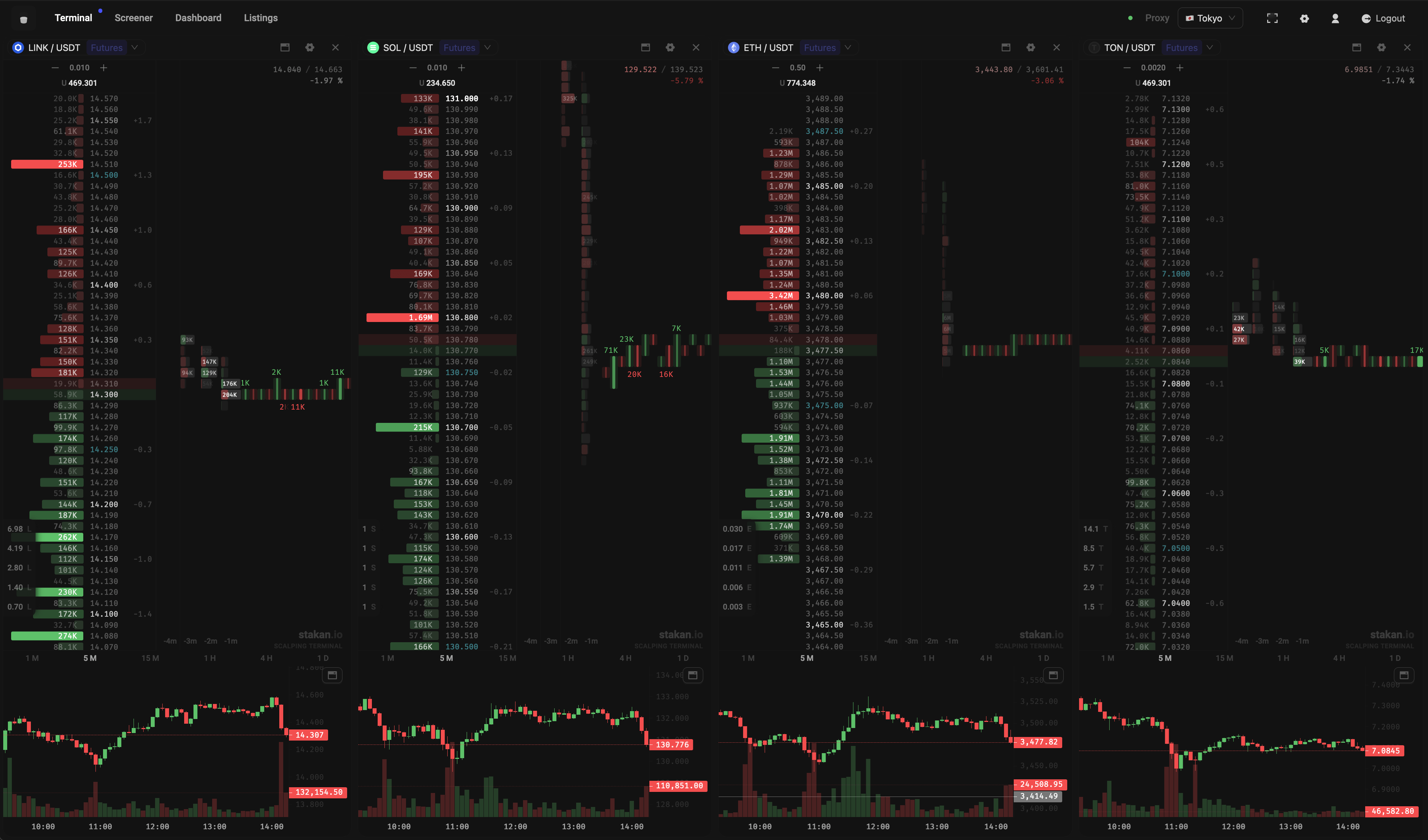
stakan.io Crypto Trading Terminal
Enhance your day trading strategy with a suite of advanced crypto tools.
